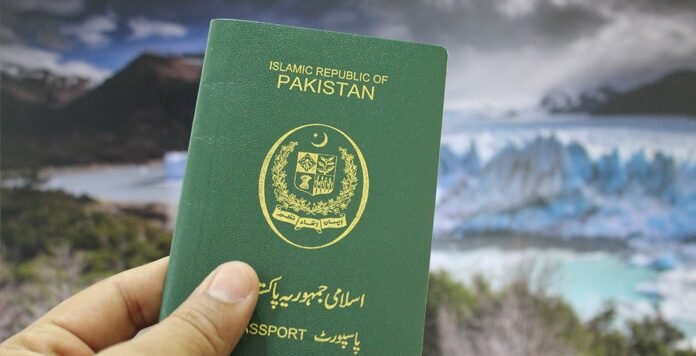In Pakistan, the processes involved in applying for passports have been made easier with the introduction of online services. This means that a person can now initiate their application from home. Below are simple guidelines on how to apply for a passport online in Pakistan:
Step 1: Register an Account
Go to the Directorate General of Immigration and Passports official site at http://www.dgip.gov.pk.
Creating an Account Click: Click on the “Online Passport Application” segment to create your record. Provide individual data and create a username and secret phrase.
Step 2: Fill out the Online Application
Login Once registered, log into your DGIP account.
Application form filling Complete the form provided online which you will be required to enter detailed information like personal details, contact information as well as CNIC (National Identity Card) number.
Upload Required Documents Scan and upload necessary documents, which usually include a photograph(s), CNIC, and existing passport, if any.
Step 3: Make Payment
Fee Calculation: Use the fee calculator on the DGIP site to figure out the accurate amount payable depending on the type of passport applied for and the number of pages required.
Payment options
Credit Card Payment may be done via credit card through the Internet.
Bank Branches Payments can be made at designated bank branches, where a receipt is issued. The receipt should not be misplaced since it will be needed during appointment day.
Step 4: Schedule an Appointment
Appointment Date Selection Pick a date when available, then choose a time slot within the nearest Passport Office using the web portal provided by them.
Confirmation Printout: Confirm the appointment, then print out a slip indicating the date, time, address, etc.
Step 5: Visit the Passport Office
Attend Appointment On the set date, go physically to the designated passport office, bringing along all originals, e.g., the paid fee receipt, the CNIC, and the existing passport, plus a printed copy showing confirmed booking details.
Biometric Verification At the passport office, biometric verification takes place, including fingerprint scanning, among other things, to ensure readiness before arrival.
Step 6: Passport Processing and Delivery
Processing After biometrics together with document verification, the application becomes processed.
Delivery: You can either have your passport delivered to your home address or collect it from the Passport Office when notified of availability.
Tips for Smooth Application Process
Accuracy: Ensure all entered information and documents are accurate; hence, recheck everything before submission to avoid any delays.
Readiness Keep documents ready in accordance with DGIP website’s requirements by scanning them prior because this will save time during filling process.
Appointment Time: If possible, make early morning bookings. Later in the day, many people might be waiting, leading to long queues.