Instagram has launched a new feature to boost protection and user control over Reel videos and Live Streams. This update allows individuals to personalize their sharing experience by restricting video content to specific people they choose.
Visibility of Current Reels and Live Streams
Whenever an individual posts a Live Stream or Reel video on Instagram, it becomes visible to all followers. Sometimes, users are worried about this comprehensive visibility since they may want to share with only a few people. To address this need for increased privacy, Instagram’s latest feature allows users to confine their video posts to selected close friends.
Close Friends Feature
In 2018, Instagram introduced ‘Close Friends’ as a way for folks to share stories with particular groups like family members or close buddies. The idea behind its creation was to foster more private interactions on the platform. In this update, however, Instagram is expanding the Close Friend list by allowing users to restrict live streaming and reel videos. Only those chosen among them can see them, ensuring the utmost personalization and security over shared content.
Benefits of this New Feature
This function is handy when revealing personal moments or sensitive information. That should not be broadcasted throughout their entire base of followers. By limiting viewership to only trusted friends, individuals will feel safer interacting on Instagram. It also comes in handy if creators wish to make some materials available exclusively for VIPs or diehard fans who form just a tiny portion among many others following them closely.
How Can I Access It?
Saving lives has never been easier! Follow these simple steps:
(Instagram)For Live Streams:
Open Instagram: Tap on your device where you installed it, then launch the app. Live Options: Once opened, look at the top right corner (near the search bar) and click the plus button (+). Select Main Share Option: After clicking the Plus Button (+), you will see a menu with live options from that list. Choose Close Friends: From among those menus click main share option and navigate through until close friends is found, select it by tapping on screen where “Main Share” button was located previously. Press Start Streaming: Once satisfied that only close friends can see your broadcast, finally start streaming, knowing very well that no one else apart from them will be able to view what you are doing at the moment in time.
(Instagram)For Reels:
Open Instagram: Tap on your device where you installed it, then launch the app. Record or Upload a Video: You can record a video directly or upload one already recorded into the reels section. Share With Close Friends Only: Before sharing, look for the audience button next to the reel title under each created reel (it should be in the bottom right corner). Click it > Choose Close Friends > Share. What more can I say? This latest privacy update enhances controls around visibility, especially when broadcasting personal moments, which may not necessarily need to reach everyone following us.
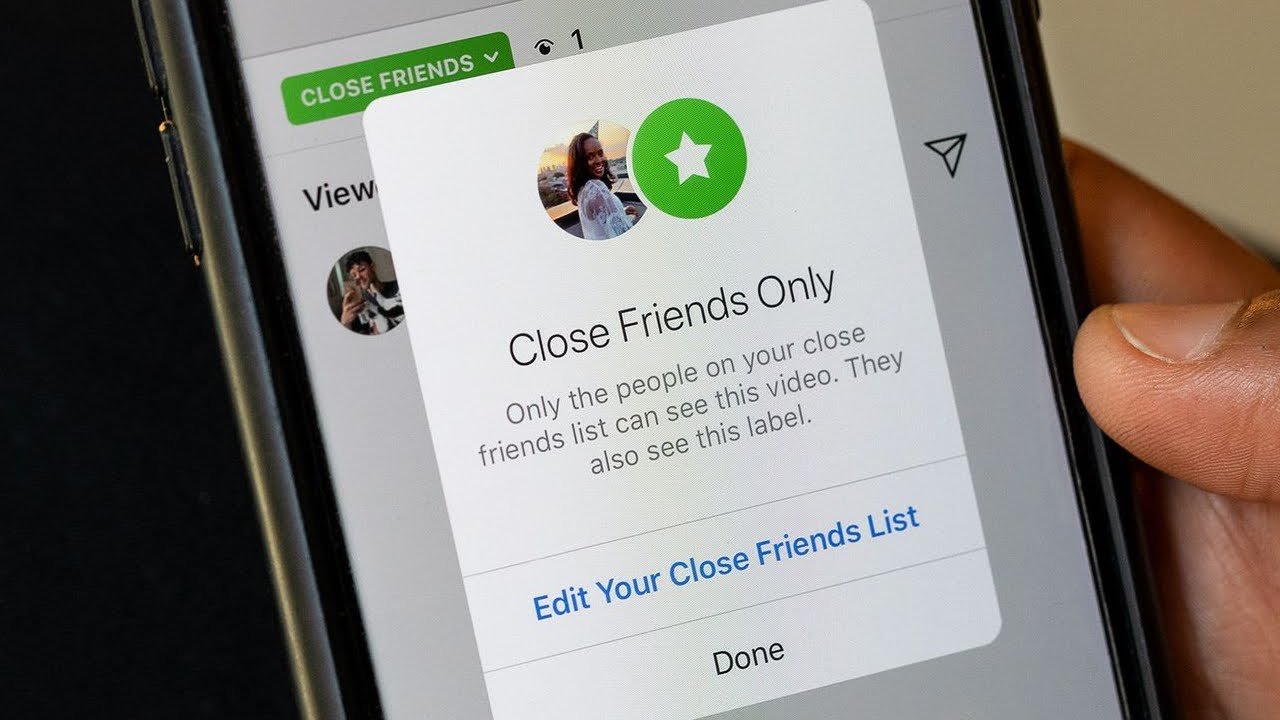
SUMMARY (Instagram)
With its new Instagram feature that restricts Reels and Live Streams to certain people, Instagram has improved its privacy settings because it gives users more power over who sees what. You can share your private life with only those closest to you or offer something special for just a few eyes – this update lets you do so much more securely than before. As the platform keeps changing, such additions show how dedicated they are to meeting different requirements from their wide range of customers, thus ensuring all individuals may have fun on social media safely and in ways that suit them best.


